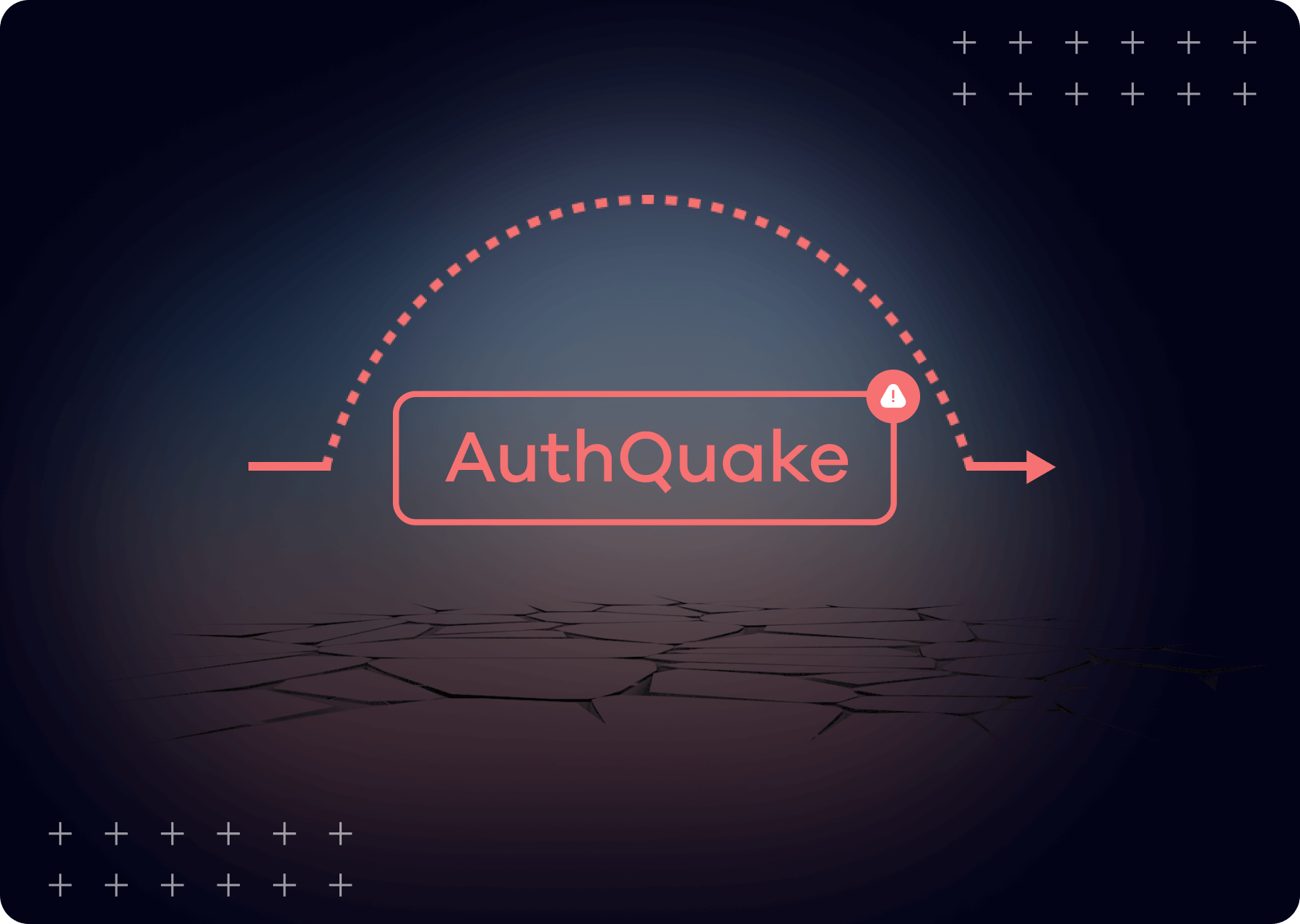- cross-posted to:
- [email protected]
- cross-posted to:
- [email protected]
Here is the report (pdf) – (archived)
Oasis Security’s research team uncovered a critical vulnerability in Microsoft’s Multi-Factor Authentication (MFA) implementation, allowing attackers to bypass it and gain unauthorized access to the user’s account, including Outlook emails, OneDrive files, Teams chats, Azure Cloud, and more. Microsoft has more than 400 million paid Office 365 seats, making the consequences of this vulnerability far-reaching.
The bypass was simple: it took around an hour to execute, required no user interaction and did not generate any notification or provide the account holder with any indication of trouble.
[Edit to insert the original link to the Oasis site.]
Wait until an internal leak reveals how this was a self-backdoored/malware vulnerability.
I will probably get down voted for this comment (because conspiracy?) but in a few years we will see a lot a pikachu faced memes about it. Can’t wait to laugh my ass off.
There’s no reason to self-backdoor the authentication mechanism if you already have access to the account’s data. Also it sounds like you are very smart.
Uhhhg… Why so offensive? I’m just saying that if you trust a multi billion dollar company, your trust is in the wrong place.
If you are privacy conscious and have to deal with Microsoft’s services because your workplace doesn’t know better… I feel sorry for you.
That’s a totally different point though, on which I agree.
It’s related though. If you have enough money, the means and interest, nothing is impossible. Specially if you are a big player/monopoly in IT.
Yes I don’t have any degree in cryptography, AI, or any related stuff in security and mathematics, however I read a lot, tinker a lot and work hard to maintain my homelab and self-hosted services. I’m not intelligent by any mean but I’m not stupid either, critical thinking is a very important aspect but I digress.
To give you another example, to better understand my comment on why I’m thinking like this, are some of the NIST curves in cryptography to sign SSL certificates which do not contain any backdoor by itself but have known weaknesses which allowed the NSA to snoop on communication for years… Intentionally or not that’s you to decided with your personal believes. And that’s not something I read on reddit or first search engine result but mostly research papers or people in the education sector writing trusted paper. And thankfully zlibrary exist or I woulsn’t be able to access those resources.
I surely oversimplified everything here, with my limited knowledge, but that doesn’t take away (IMO) that we shouldn’t trust any big player in the IT infrastructure overall.
PS: And yes Microsoft probably doesn’t need to implemented such measure, cauz’ people are anyway giving those info away for free… You’re right on this point :).
That’s a lot of words to simply admit you were wrong.
MS Auth has got to be the worst 2FA I’ve ever used.
My workplace has it set up where I have to input a second factor several times a day on each device. It’s agonizing.
What 2FA do you prefer? I’ve been thinking of looking for an alternative
Same here. I feel like having to enter it so many times isn’t just more annoying but also makes the users more susceptible to phishing attacks ad they’ll naturally pay less attention where they’re entering the 2FA code into when they do it so routinely.
Yes totally.
And why do I have to 2FA on my phone? It’s not 2F when it’s the same device.
My biggest annoyance with that is that the prompt doesn’t tell you which application it’s asking for. Is it Outlook? Is it Teams? Is it OneDrive? Or something that shouldn’t be asking for 2fa?
The second part is literally your workplace though the defaults for timeouts on that are low on O365.
That’s not an MS thing, that’s the way your admins configured it. There are methods for doing system wide, once every X hours authentication, but chances are they don’t know that or went overkill with the settings to “be more secure”
It was my understanding that the hacker would need physical access to the machine in order to pull this off.
No, it’s a MFA bypass. All a hacker needed was the ability to initiate new sessions (after stealing user:pass, for example via malware).