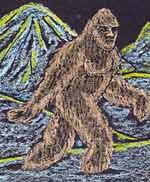I would consider major centralized social networking platforms to be equivalent to television today as it holds captive the masses in much the same way, but with even finer grained control.


I would consider major centralized social networking platforms to be equivalent to television today as it holds captive the masses in much the same way, but with even finer grained control.


If I threaten a politician to kill them
Implies that the threat itself is what kills them. Or that the intention of making the threat is that they will die as a consequence of receiving the message.
English is a Subject-Verb-Object language. What you should have said was:
If I threaten to kill a politician


You won’t do it.


I usually use
dd status=progress conv=sync,noerror bs=64k if=/path/to/source/drive of=/path/to/destination/drive
Take a reading of the drive health first with something like smartctl and if it has a lot of failing attributes, consider lowering the block size to something rather smaller like bs=512.
Edit: To elaborate, using the sync and noerror arguments will instruct dd to ignore errors and continue in the event of read failures, while allocating zeroes to the remainder of the block space. Which is also why smaller block sizes are better for potentially failing drives. The copy will take longer, but a single error won’t take large swaths of data with it.


Ideally, one plans vacations between jobs. You just need to safe up some fuck you money.


Even they don’t realize that what they spout is just a safe proxy cover for the real issues they are unable to articulate.


No, that would be weird.


I sit facing the toilet so that I don’t have to turn around to push the flush handle.


The same country that has mobile euthanasia vans?


Is the part about being able to socialize also a mythic fantasy? Where ever do people work that they find the time to have conversations?


You were on the right track with the HTPC. It just needs an appropriate input device. I recommend:

The best “TV remote” in the world.


TIL jump hosts are an existing concept
I do use ClamAV. Most users just run some sort of daily scan, but this is remedial and not preventative.
In order to truly harness clamav’s potential, you need to configure clamonacc on-access scanning. It passes items off to clamd with lowered privileges and prevents file access through inotify until its realtime scan has cleared.


I wonder sometimes if the advice against pointing DNS records to your own residential IP amounts to a big scare. Like you say, if it’s just a static page served on an up to date and minimal web server, there’s less leverage for an attacker to abuse.
I’ve found that ISPs too often block port 80 and 443. Did you luck out with a decent one?


I thought it was pretty good. They make use of ALL CAPS which certainly grabbed your and I’s attention. A dash of Shocking for good measure and a carefully selected controversial topic. It’s easily a 9/10 rage bait post.
I look forward to cleanprariedog’s future posts, xer future has great potential.
Actually, your kids will be taught dependency on proprietary corporate software that spies on them and conditions them into corporate vendors walled gardens in order to a create lifelong customers (+ data mining sources) in order to enrich giant tech corporations.
Ideally, your kids would be taught genuine computer literacy so that they can be digitally self sufficient but that is never going to happen in a school setting.
Here’s an unrelated picture of a North American wood ape: