

I believe Signal has already fixed it, while meta said they won’t fix this in WhatsApp.
This side channel can be used to infer more than a rough timezone, specifically, an attacker could continuously monitor :
- the number of devices linked to the target’s account, along with fingerprints that allow differentiation between operating systems and browsers
- the locked or unlocked state of the target’s phone
- whether the phone is connected via Wi-Fi or a mobile network
- whether the WhatsApp application or browser tab is running in the foreground or background.
In addition, an attacker could deliberately drain the target’s phone battery and consume their mobile data allowance
I’ve tested this on myself and can confirm all of this can be done reliably










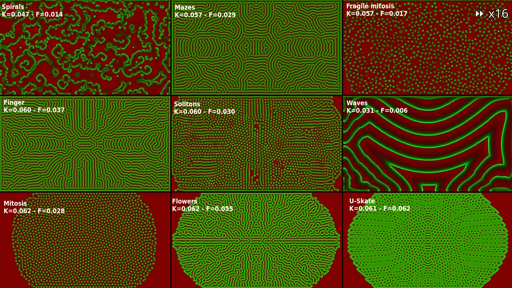
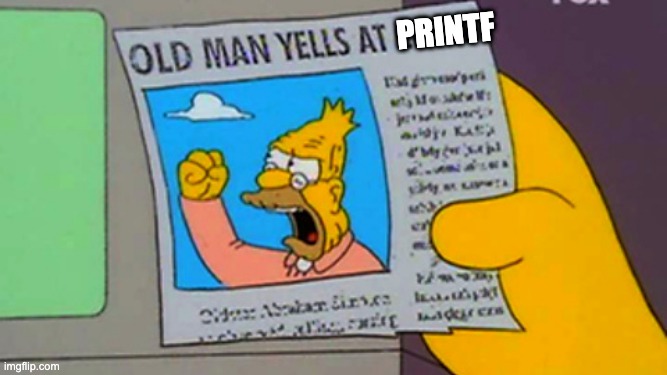


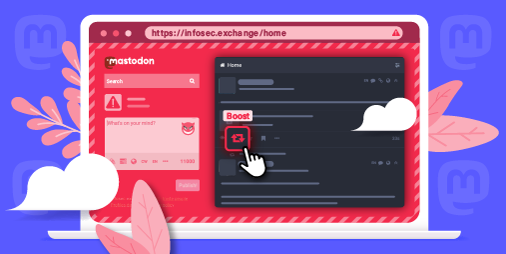
MAC addresses are only visible on a LAN