

Yeah, if there’s a full system failure without any backups and no option to get the system operational again then I would land in clone the drives before trying to restore data from them.
#nobridge


Yeah, if there’s a full system failure without any backups and no option to get the system operational again then I would land in clone the drives before trying to restore data from them.


All those wives and girlfriends in denial even though the rape is documented with photos and video. Kudos to Gisèle for making the trial public.


The first thing to check is whether you can install your CAD software on a virtual machine with your current license. If you have good internet at home and already own a CAD machine then it might be easier to setup VPN access and remote control that machine for your Windows needs. Sunshine/Moonlight works good if you have the bandwidth for it.


For China’s government, more than company profits is at stake. Standards can encode social values deep within a technology. Many features of the Western-designed internet, for example, have tended to promote individual privacy over centralised control, thereby irking China’s authoritarian government.
In recent years it has thus been campaigning to rewrite the standards that underpin the internet. In 2019 and 2022 Huawei proposed alternative internet protocols at the ITU that would have enabled a far greater level of government control. Neither was successful, but they did receive support from member states such as Iran, Russia and Saudi Arabia.
I very much prefer the individual privacy policies over centralised control though.


Interesting that Toshiba/Seagate has best 16TB stats and WDC bad ones in comparison, but for 14TB it’s reversed. My homelab disks apparently has 0.71% risk of dying after 22 months (seagate exos x16 st16000nm001g).
edit: WDC does good in 16TB too, their only outlier there could be due to low number of disks in deive count. And the same is true when checking total no of disks for 14TB.
I can only be another “everyone” and say go for a Synology. If you wanna run services on your NAS then the DSM is a godsend. The 423+ sounds like a good fit, might wanna grab a RAM upgrade for it though.
edit: As you mentioned Jellyfin - if you wanna stream video you definitely want the 423+ and not the 923+ as the AMD Ryzen R1600 lacks GPU to transcode video streams.
I’m only running a single eGPU + USB Controller passthrough and while it took some tinkering to get it started it has been smooth sailing afterwards. The B650 series of motherboards has mostly had good IOMMU groupings so there’s a good chance your motherboard will allow you to play around with some KVM/QEMU/VFIO if you wanna try gpu passthrough to a virtual machine.
Regarding Case: Generic I would look into getting one with dust protection (bottom and front) and preferably sound proofing. Having the dust get stuck outside the computer makes cleaning so much simpler and having a quiet computer is lovely.
Personally I’m a fan of the Fractal Design Define 7 but I imagine you can get a case with the dust protection and sound proofing much cheaper than that if you take the time to look around and read some reviews, especially if you don’t need E-ATX or multiple 3.5’’ disk slots.


Alternatively, you can create new users from the command line.
This can be done as follows:
If synapse was installed via pip, activate the virtualenv as follows (if Synapse was installed via a prebuilt package, register_new_matrix_user should already be on the search path):
cd ~/synapse
source env/bin/activate
synctl start # if not already running
Run the following command:
register_new_matrix_user -c homeserver.yaml
This will prompt you to add details for the new user, and will then connect to the running Synapse to create the new user. For example:
New user localpart: erikj
Password:
Confirm password:
Make admin [no]:
Success!
This process uses a setting registration_shared_secret, which is shared between Synapse itself and the register_new_matrix_user script.
It doesn’t matter what it is (a random value is generated by --generate-config), but it should be kept secret, as anyone with knowledge of it can register users, including admin accounts, on your server even if enable_registration is false.
https://element-hq.github.io/synapse/latest/setup/installation.html


Info that could help others help you:
House or flat?
Renting or owning?
How large an area do you need to heat?
How many rooms?
Temperature and savings:
Where I live they say that a house with people living in it should be at least 16°C (~60°F) to handle the moisture we generate.
Humans should have at least 18°C (64°F), preferably 20°C (68°F).
That means that you could close doors and let unoccupied rooms have lower temperature than the rooms you use.
If you’re stuck with space heaters then you’ll save quite a lot that way.


OpenWrt with 802.11r and 802.11s configured will work as a mesh network with roaming functionality.
https://openwrt.org/docs/guide-user/network/wifi/mesh/80211s
https://openwrt.org/docs/guide-user/network/wifi/roaming
Not many Ruckus devices that are supported though:
Brand - Model - Supported Version
Ruckus - ZF7025 - 23.05.2
Ruckus - ZF7321 - 23.05.2
Ruckus - ZF7341 - 23.05.2
Ruckus - ZF7343 - 23.05.2
Ruckus - ZF7351 - 23.05.2
Ruckus - ZF7352 - 23.05.2
Ruckus - ZF7363 - 23.05.2
Ruckus - ZF7372 - 23.05.2
https://openwrt.org/toh/start?toh.filter.supportedcurrentrel=22.03|23.05
Tables are something that’s just a given in excel, takes 10 seconds to setup, and you get automatic sorting and filtering, with near-zero effort.
I also find excel easier to use than libreoffice calc as I’m more experienced with excel. This example though is easily solved by using Autostyle + Autoformat
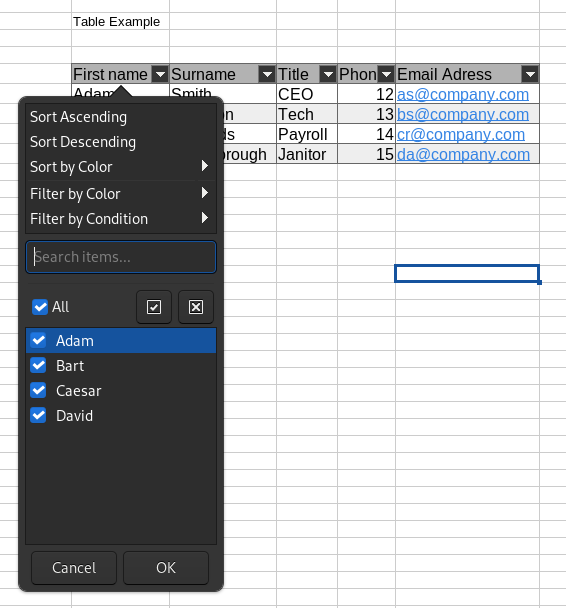


Software: OpenWrt - https://openwrt.org/docs/guide-user/network/wifi/roaming
Devices: Supported devices found here - https://openwrt.org/toh/start?toh.filter.supportedcurrentrel=22.03|23.05


pfsense and opnsense are very similar. The pfsense devs has acted like jackasses towards the opnsense gang. They are both great for a router/firewall/vpn device. I would use external access points with them.
I think there are more addons to pfsense than opnsense.
OpenWrt is great when it comes to WiFi, but I find it much less intuitive to use for router/firewall parts. Could be that I am used to the way pfsense and opnsense do things.
Neither do switching from what I know, so pair the router with a switch of your choice.


Gonna check it out!
Is it easy to setup automatic responses to the alerts, f.e. restarting a service if it isn’t answering requests in a timely manner?
Have you used it together with Windows Servers too?


I’ve used SNMP a lot together with nagios so I should be able to handle it. :D


I’ll have a look! Cheers!


Cheers! I’ve heard of Prometheus/Grafana but VictoriaMetrics was a new one. Gonna look into it!


" in" appears 25 times on the page to be exact, with 16 of those being in the table of contents and 9 being in the text afterwards.
“in” appears 54 times, as you know end up hitting “string” and so on.
Had I known that the functions table of contents was as short as it is I would probably have just scrolled.
I’d look at wireguard / tailscale / headscale and hide your services behind a vpn