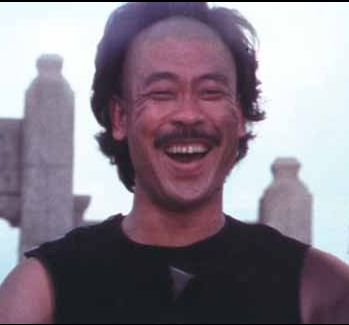Jira and mails marked as unread until i have worked through them haha :)
My system is people asking me when stuff will be done
Yall gonna hate me,
But teams planner planner is super neat since you can use buckets. And others can use it too.
I honestly don’t hate teams. It’s pretty neat once you get mildly used to it!
I was just thinking this yesterday. I went from hating Teams, to liking it better than Slack, and then actually finding it super convenient.
I do really wish we could put chats and threads into folders. I have so many in the sidebar … so many.
My group uses teams to assign tasks and keep track of things we finished.
Super convenient for repetitive tasks that you do every week.
I don’t hate teams but I hate that call ringtone. I get triggered everytime I hear it 😂
A little notebook I carry around with me
deleted by creator
Todo.txt
And also
Calendar.txt
Calendar as plaintext is cursed.
Works fine for me, but I do not have complicated needs, thankfully. I agree that if you have many appointments in a day it doesn’t work well.
That’s the fun part, I don’t!
(okay maybe a little bit of Jira)
Service Now.
If it’s not a ticket it’s not a task that needs doing.
Don’t complain to me, that is what the company policy says.
Obsidian with tasks and kanban Plugin. Open them side by side
Obsidian with calendar plugin here.
emacs org-mode
People ask me to do shit and I do it… unless someone asks me to do something else before I’m done.
Can you expand on your wiki usage?
Sure. I use it as a structured place to keep notes on anything that may be important later, not specifically tasks:
- Important people in my life (friends and family) with a short bio, where we met, favorite food, allergies, ideas what I could get them for their birthdays, links to their social media profiles, plans for shared vacations, maybe a few photos.
- Recipes from all kinds of sources. If they are from a video or one of those “scroll past three pages of sentimental nonsense” sites, I summarize them and translate them into German with metric units.
- Lists with interesting links about 3D printing, software development and so on. Keeping these in a wiki instead of just my browser’s bookmarks list allows me to better categorize them and add notes.
- A list of open questions and project ideas that I can’t research right now like “Where is the best place to get custom printed LEGO minifigs?” and “Why do the zfs drives in my home server sometimes have problems waking up from sleep?”
- Lists of interesting products/books/movies/… that I might buy/read/watch/… at some point
- Some writing stuff: D&D campaigns, short stories, diary-like entries
- A list of all computers in my household with hardware specs, operating system and so on
All of those get put into categories and the categories are displayed on the main page via the categorytree plugin. The nice thing about having a wiki is that you have a lot of options for linking or embedding related content while still keeping it somewhat organized.
Pen and paper lol
Airtable. It’s like Trello on steroids. Extremely flexible but you have to set it up all yourself.
Airtable for me as well. Set myself up a perfect tasks and notes system. Both played so well together, created quick in the moment through a form that flowed to tables. Tables used an Eisenhower matrix to prioritize day to day. Was perfect, I felt so far ahead of my work, felt accomplished each day and then my company was acquired. They won’t let us use aurtable and now I’m just lost and have said fuck it.
New system is to say I’ll do it in the moment, and then see what I can remember each day through nags or context clues left around in open tabs and emails and hope I don’t drop the ball too hard. Fuck big stupid corporate machines that eat good people and shit out temporary shareholder value!!!
deleted by creator
We use Asana. At least it’s fast and responsive.