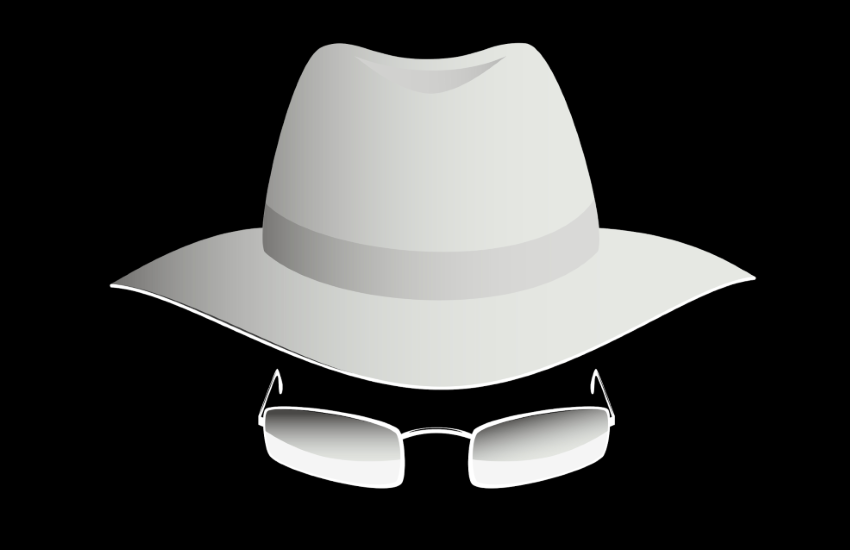I’m looking for a wiki solution (either remotely hosted or self-hosted is fine) that takes Markdown input.
Thanks.
Looks like wiki.js and BookStack both support Markdown.
I’m a big fan of Bookstack. The Docker images work great, also in Kubernetes. SSO is easy to set up as well, so if you’re using something like Authentik for SSO, you can integrate it pretty easily.
By default it uses a WSYWIG editor, but you can change the default to Markdown. Also, the ability to use the built-in draw.io diagram tool is great if you are documenting anything like code paths or network setup.
I researched using Bookstack but you can access the pictures even if you do not have an account and have the right URL, anybody can see the picture/attachment file in any browser.
Not having well-implemented access control was a big No No for us.
I love Bookstack!
The diagram tool can be used to markup anything. Besides the obvious, I’ve also put pictures as the background and then marked up those to diagram out some work I was doing around the house.
I hope the dev makes his way over here, he was very active on Reddit.
Dokuwiki has a plugin that lets you use markdown instead of their proprietary markup.
+1 Dokuwiki. It is a little complicated than most to configure the first time, but once you have everything running, it will work without complaints. Also, the whole wiki is stored as plain text files, which is awesome for backups.
piling on for Dokuwiki. Have been running it personally and for an org (2 different wikis) for like 7 or 8 years. No problems, and it’s own syntax is pretty easy too. I’ve migrated a few times too and love that it’s just plain text files
I’m currently hosting a wiki.js
you can either use markdown or a visual editorMy only gripe with wiki.js was the use of SQL for local storage. My wiki must be future proof and locking myself in an obscure SQL database was the deal breaker. I know that you can sync with a Git repo, but it felt like an overkill.
You could always just use a github repo as a wiki. It would render markdown pages in your browser, and it comes with built in version control!
You can also use Gitea/Forgejo, since it’s selfhostable and FOSS, or GitLab CE.
Not sure if it’s the kind of thing you had in mind, but I like TiddlyWiki for certain things like note-taking. (See here for saving/hosting options).
I switched from Tiddlywiki to Logseq 3-4 months ago and LOVE Logseq.
Part of the reason I didn’t like Tiddlywiki was it kept everything in a single html file (including embedded images – eww) which made it annoying to move information around. (Note there is an option to run your own server which gives you extra flexibility, but I wasn’t interested in doing that.)
With Logseq, it’s separate markdown file per journal entry / wiki page. I like the addons that are available as well as the queries, e.g.,
{{query (todo doing)}}displays my do now tasks on my journal page.Here’s a Beginner’s Guide on how to use LogSeq: YouTube video by Keep Productive
Aren’t you worried that Logseq doesn’t use “pure” Markdown?
Good that you mentioned that. Personally, I think it’s a fair trade off for Logseq’s functionality.
Here are some links that discuss this including some scripts
- Logseq Markdown Guide
- Moving back and forth between ‘normal’ markdown and ‘bullet-world’ in logseq (Reddit)
- Logseq to Hugo Markdown (GitHub)
- Currently doesn’t work with Embedded Blocks and Queries
- Flat Markdown to Logseq (GitHub)
- How to create a Logseq graph using existing Markdown files
- Feature request to use Markdown codeblocks for Logseq’s custom syntax
wikijs comes to mind, it’s deploy-able with a single docker command:
docker run -d \ --name=wikijs \ --restart=unless-stopped \ --publish 8080:3000 \ --env "DB_TYPE=sqlite" \ --env "DB_FILEPATH=/wiki/db.sqlite" \ --volume wikijs:/wiki \ --volume wikijs:/wiki/data/content \ ghcr.io/requarks/wiki:2I also self-host WikiJS and am quite happy with it. FYI though if you’re setting it up I’d instead configure it to use Postgres as the database, as I recall reading that they’re planning on removing SQLite support at some point. Unfortunately though that does mean you lose a one-liner like this.
Okay, thanks for the heads up! I don’t actively use wikijs yet, I’ll setup a stack using postgres when I do
@Smash @firebreathingbunny I’m also quiet happy with wikijs, it has some nice features like git integration and oidc support that I’m using.
gollum is self-hosted and uses markdown by default
I use Silicon Notes; While it has ‘Notes’ in the title, it’s just a very lightweight markdown based wiki
Can recommend this one: like it very much
Obsidian is a fantastic note taking app that focuses on cross-linked notes, so is effectively a personal wiki.
It has a paid add on that lets you publish it to a website, or you can just do it yourself since the files are all Markdown.
Check out perlite.
I’ll piggyback on this post in that I’m looking for a good ObsidianMD -> self-hosted wiki solution.
Check out perlite.
deleted by creator
If you use perlite you can self host a web copy. I like it much better than other wiki solutions.
thx for the tip
I think you should specify whether you’re looking for a wiki for personal use or shared use.
If you’re looking for personal use, something like standard notes can be a great option.
If you’re looking for shared use, and don’t care about encryption, wiki.js is IMO your best bet.
There’s currently no option that does both. Skiff exists as an encrypted collaborative notes option but it doesn’t (to my knowledge) allow any kind of self hosting.
I personally use Grav. It’s fully markdown bases and store the content in markdown files as well, instead of a database.
The Learn2 theme is the one for a documentation-style look. Check out the official documentation for how it looks and here’s my own customized version.